How To Port Mobile Number
How To Port Mobile Number
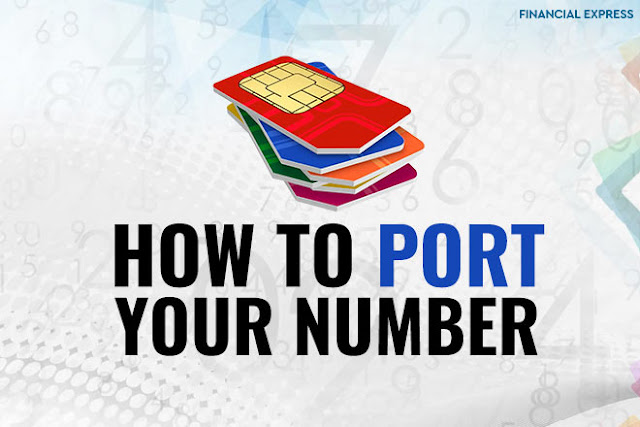
Friends, in this post today, we will tell you that somehow you can port the mobile number. In today's time, every person gets a phone. It can be a smartphone or a simple phone, but empty mobile phone does not work. We have to put a SIM card for it to work.
When you go to get a SIM card, you find a lot of telecoms company in the market. Who keeps getting some offer to woo their planet. In a network you get good internet, in some calling you get good offers, in some you get roaming free call, then in any network you get free internet and calling.
Out of all these telecom companies, we choose the company which gives us good data and calling plan with better facilities. But the problem comes when we take the number of a network in which there is a problem of the network, sometimes our internet does not run and if it runs then it stops at a very slow speed and sometimes our calling stops.
Now the biggest problem is that we want to go to another company, but we do not want any new number, but we want that the phone number we are already using, we get the same phone number in the company we go into Want to So for that we have to port our number.
With the help of which we can go to another telecom company without changing our phone number. And you can enjoy the offer of that company, friends, in this post today, we will tell you that somehow you can port your number and know what we have to do for it and what is the process of reading this post today. After porting the number, there is hardly anything that you will not know, so let's move forward.
What is number porting or MNP
Also Read
Girl status in hindi
Girl attitude status in hindi
How do mobile number port or MNP.
2. After creating a new message, you should type PORT <space> mobile number in the capital letter. And send it to 1900. For example, if your mobile number is 9833333334, then you have to type PORT 9833333334 and send it to 1900.
3. As soon as you send this message, after some time a message comes from 1901 number in which you get UPC code. The validity of which is 15 days. That is, you can get the number port anytime for 15 days, in which you need the UPC code.
4. Now you have to port the number in any telecom company like Airtel, Jio, idea etc, take your required documents like Aadhar card, photo, UPC code etc. and proceed the process of number port
5. Now you will be given a new SIM card. Which will be your same number to whom the message of your number port was sent. Meaning your previous number will be the same. And a message will come on your number, which says that the number port will take 7-10 days.
6. It takes only 6-7 days to get number ported and your number becomes ported. After that your previous SIM card stops working. Then you have to insert the new SIM card you got. And now your number will be ported.
Also Read
Take care before porting the number.
1. Before porting your number to another telecom company, it is important to know whether that network provides the services you want.2. Once you get your number ported. So you have to stay in the same company for at least 3 months. And after 3 months, you can again port your number to another company.
3. If you are a prepaid customer, then porting the number is very easy for you. But if you are a postpaid customer then you have some problem.
4. Before number porting, the balance of your number has to be used. Because in other networks, you do not get your balance.
5. When your message to port the number, you get a call from the same network in which you are given very good offers. If you want, you can stop the porting process of your number by taking a good offer.
6. Many telecom companies take some charge for number porting while many companies or services give it for free.
So in this way you can port your number, this process of porting the number is very easy, through this process you can port any number of your company like
Mobile number port aircle to airtel
Mobile number port idea to airtel
Mobile number port aircle to jio
Mobile number port jio to idea
Mobile number port tata docomo to airtel
Mobile number port idea to jio
So in this way you can change the number of any company to another company and enjoy the services of that network. Hopefully friends, now you must have understood how to port your mobile number.
Girl attitude status in hindi
Girl attitude status in hindi




Comments
Post a Comment